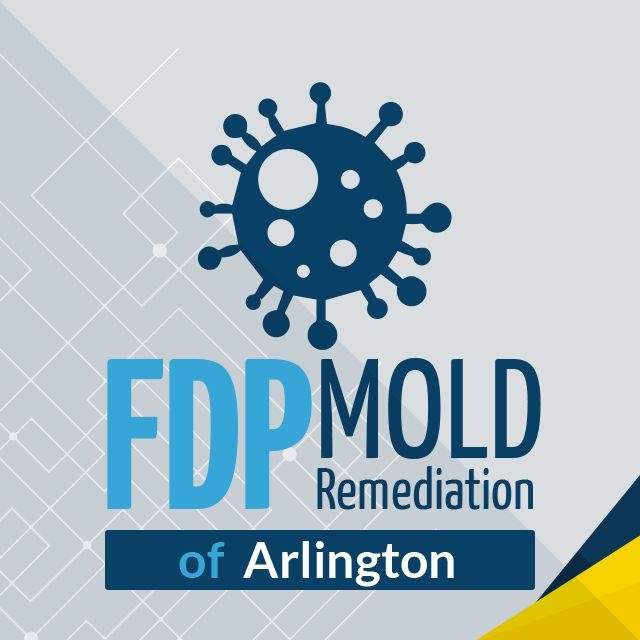So, which gaming keyboard is the best? Your main priority should be selecting one that works best for you and how you use it. Below is a list of some of the best around, so you have a good starting point of where to start your search. Consider all of the features, including those mentioned above, and keep looking until you find one that you like that works well for you.
If you are an avid gamer, you know that the average keyboard is not always the best keyboard when it comes to playing games. Most keyboards are designed for typing, and they are built cheap and to a much lower standard than gaming demands. And if you built your perfect gaming PC, you don’t want to cheap out on the keyboard. No, you want a keyboard that is better for gaming, one that is specifically designed with gamers in mind.

SteelSeries Apex Pro
The SteelSeries Apex Pro has a lot going for it. Not only does it have very unique switches that have an adjustable actuation point, you can adjust each one individually.
Gold Sponsor
SteelSeries Apex Pro
The SteelSeries Apex Pro has a lot going for it. Not only does it have very unique switches that have an adjustable actuation point, you can adjust each one individually.

Hyperx Alloy Origins
If you are looking for a mid-priced gaming keyboard, the HyperX Alloy Origins could be the one for you.
Silver Sponsor
Hyperx Alloy Origins
If you are looking for a mid-priced gaming keyboard, the HyperX Alloy Origins could be the one for you.

Logitech G915
The G915 is one of the few wireless gaming keyboards that are worthy of consideration anywhere in the discussion of the best gaming keyboard.
Silver Sponsor
Logitech G915
The G915 is one of the few wireless gaming keyboards that are worthy of consideration anywhere in the discussion of the best gaming keyboard.

Razer Huntsman Elite
Fantastic gaming keyboard that also excels for every day typing and data entry
Silver Sponsor
Razer Huntsman Elite
Fantastic gaming keyboard that also excels for every day typing and data entry

Roccat Vulcan 121 Aimo
The Roccat Vulcan 121 Aimo is a beautiful keyboard, with fully customizable per-key RGB settings to make things look even better. The shortened keycap design lets the RGB lighting glow brighter than it does on many keyboards, and provides a unique look.
Silver Sponsor
Roccat Vulcan 121 Aimo
The Roccat Vulcan 121 Aimo is a beautiful keyboard, with fully customizable per-key RGB settings to make things look even better. The shortened keycap design lets the RGB lighting glow brighter than it does on many keyboards, and provides a unique look.

4keyboard
Nontraditional keyboards that come in a variety of designs, colors, and languages. Unclaimed: Claim this business
4keyboard
Nontraditional keyboards that come in a variety of designs, colors, and languages. Unclaimed: Claim this business

888ErgoDirect
Offering ergonomic keyboard trays and other ergonomic products to enhance comfort and increase productivity at the computer. Unclaimed: Claim this business
888ErgoDirect
Offering ergonomic keyboard trays and other ergonomic products to enhance comfort and increase productivity at the computer. Unclaimed: Claim this business

Access IS
Company designs and manufactures computer keyboards for a variety of applications. Unclaimed: Claim this business
Access IS
Company designs and manufactures computer keyboards for a variety of applications. Unclaimed: Claim this business

AlphaGrip
Handheld USB computer keyboards designed for comfort and to facilitate fast typing. Works in Windows, Linux, and Mac. Unclaimed: Claim this business
AlphaGrip
Handheld USB computer keyboards designed for comfort and to facilitate fast typing. Works in Windows, Linux, and Mac. Unclaimed: Claim this business

Blue Orb, Inc.
Offering a keyless ergonomic keyboard for repetitive stress injuries such as carpal tunnel syndrome and other disabilities. Unclaimed: Claim this business
Blue Orb, Inc.
Offering a keyless ergonomic keyboard for repetitive stress injuries such as carpal tunnel syndrome and other disabilities. Unclaimed: Claim this business

Cedeq Industries
Specialized in the development and manufacturing of custom-made digital electronic devices. Unclaimed: Claim this business
Cedeq Industries
Specialized in the development and manufacturing of custom-made digital electronic devices. Unclaimed: Claim this business

Cortron
Ruggedized, industrialized and militarized keyboards distributor. Unclaimed: Claim this business
Cortron
Ruggedized, industrialized and militarized keyboards distributor. Unclaimed: Claim this business

DataCal Enterprises
Custom keyboards and keypads that include items in different languages and for special uses. Unclaimed: Claim this business
DataCal Enterprises
Custom keyboards and keypads that include items in different languages and for special uses. Unclaimed: Claim this business

DataHand Ergonomic Keyboards
Ergonomic keyboard and mouse alternative designed to reduce strain from repetitive tasks. Unclaimed: Claim this business
DataHand Ergonomic Keyboards
Ergonomic keyboard and mouse alternative designed to reduce strain from repetitive tasks. Unclaimed: Claim this business

Deck Keyboards
Specialty gaming and home use keyboards that feature backlighting or illumination. Unclaimed: Claim this business
Deck Keyboards
Specialty gaming and home use keyboards that feature backlighting or illumination. Unclaimed: Claim this business

DS International
Designs and manufactures keyboards and input devices. Unclaimed: Claim this business
DS International
Designs and manufactures keyboards and input devices. Unclaimed: Claim this business

Dvorak Keyboard Training
Free online typing course consisting of five lessons designed to teach the Dvorak Simplified Keyboard layout within a minimum of two hours. Unclaimed: Claim this business
Dvorak Keyboard Training
Free online typing course consisting of five lessons designed to teach the Dvorak Simplified Keyboard layout within a minimum of two hours. Unclaimed: Claim this business

Editors Keys
Offers editing keyboard solutions for Adobe Premiere, Photoshop, Avid, Final Cut, and other related programs. Unclaimed: Claim this business
Editors Keys
Offers editing keyboard solutions for Adobe Premiere, Photoshop, Avid, Final Cut, and other related programs. Unclaimed: Claim this business

EkaTetra
Offers one-handed, pocket, chording keyboard for MAC or PC. Unclaimed: Claim this business
EkaTetra
Offers one-handed, pocket, chording keyboard for MAC or PC. Unclaimed: Claim this business

Electronic Keyboards Inc.
Sells industrial, programmable, POS, panel mount, rack mount, parallel output, and various other keyboards and keypads. Unclaimed: Claim this business
Electronic Keyboards Inc.
Sells industrial, programmable, POS, panel mount, rack mount, parallel output, and various other keyboards and keypads. Unclaimed: Claim this business
Recent Activity on Best of the Web
-
New Listing

Roccat Vulcan 121 Aimo
Keyboards
The Roccat Vulcan 121 Aimo is a beautiful keyboard, with fully customizable per-key RGB settings to make things look even…
-
New Listing

Logitech G915
Keyboards
The G915 is one of the few wireless gaming keyboards that are worthy of consideration anywhere in the discussion of…
-
New Listing

Razer Huntsman Elite
Keyboards
Fantastic gaming keyboard that also excels for every day typing and data entry
Why Best of the Web?
Best of the Web has verified and listed millions of businesses since 1994, adapting our model to new technologies and new digital marketing requirements as the decades have rolled by. We remain the most trusted online directory around, and the go-to choice for a quality business directory listing which drives results.